Below are the steps to flash Tecno F2 LTE Firmware as well as any other MTK device
HBEFORE FLASHING
Make sure you backup your phone as this process would delete all your files!!
Reasons for flashing:
Bootloop issues:
if your device fails to boot
Virus:
If you suspect that your device has been infected by virus.
Dead Boot: When you flash a wrong Firmware and the phone refuses to boot.
and other software malfunctions
STEPS:
1. Switch Off your phone completely and if possible remove the battery, for devices with inbuilt battery, you can skip this first step. But switch off your phone.
2. While the phone is still off, Try connecting and reconnecting the USB cable to the phone, Your PC should pop up a Window installing the MTK65XX preloader drivers, though this happens when you have installed the MTK preloader USB Drivers correctly on your Computer. When the Drivers are fully installed, completely, disconnect the USB from the computer.
3. On your computer, extract the SP Flash tool and then launch it.
4. Locate the SP Flash Tool folder on your PC, where you extracted the file, Open the folder and then find the file flash_tool, double click on it, then it will open, see image below:


6. Now locate the Scatter File in the backup or ROM of the phone you downloaded. The file is usually a text file.
NOTE* Always only load a ROM that is 100% made for your device, flashing a wrong ROM will brick your device.

7. Now Click on the "Download" button for SP Flash Tool to now begin the flashing process.
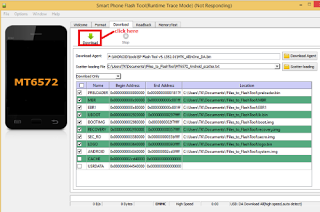
9. Once the Flashing is complete you will see a green circle, for confirmation, With a "Download Ok", see image below:

10. Now, close the SP Flash Tool and then disconnect your phone from the computer.
That’s all, and Congratulations your device is now flashed with a new Stock or Custom ROM.
If your phone bootloops, remove battery and boot into recovery mode. Then select Factory reset.
NOTICE!!!
FILE HAS NOT BEEN TESTED, HOWEVER IT HAS WORKED FOR SOME PEOPLE. USE THIS FILE ONLY WHEN THE PHONE ALREADY IS BRICKED!! THANK YOU!!TECNO F2 LTE Firmware
STOCK ROM LINKS:
Tecno_F2_LTE_MT6739_V58_181217
Tecno_F2_MT6580_V15_190125
TECNO F2 LTE FIRMWARE AND DA FILE!! Download
 Reviewed by stefan
on
August 24, 2018
Rating:
Reviewed by stefan
on
August 24, 2018
Rating:
 Reviewed by stefan
on
August 24, 2018
Rating:
Reviewed by stefan
on
August 24, 2018
Rating:









Thanks for this...It works very fine 100%
ReplyDeleteHi boss please update the link not working thanks
ReplyDeleteFIXED, thanks.
Delete