Below are the steps to flash FERO A5000 Firmware as well as any other MTK device
BEFORE FLASHING
Make sure you backup your phone as this process would delete all your files!!
Reasons for flashing:
Bootloop issues:
if your device fails to boot
Virus:
If you suspect that your device has been infected by virus.
Dead Boot: When you flash a wrong Firmware and the phone refuses to boot.
and other software malfunctions
STEPS:
1. Switch Off your phone completely and if possible remove the battery, for devices with inbuilt battery, you can skip this first step. But switch off your phone.
2. While the phone is still off, Try connecting and reconnecting the USB cable to the phone, Your PC should pop up a Window installing the MTK65XX preloader drivers, though this happens when you have installed the MTK preloader USB Drivers correctly on your Computer. When the Drivers are fully installed, completely, disconnect the USB from the computer.
3. On your computer, extract the SP Flash tool and then launch it.
4. Locate the SP Flash Tool folder on your PC, where you extracted the file, Open the folder and then find the file flash_tool, double click on it, then it will open, see image below:


6. Now locate the Scatter File in the backup or ROM of the phone you downloaded. The file is usually a text file.
NOTE* Always only load a ROM that is 100% made for your device, flashing a wrong ROM will brick your device.

7. Now Click on the "Download" button for SP Flash Tool to now begin the flashing process.
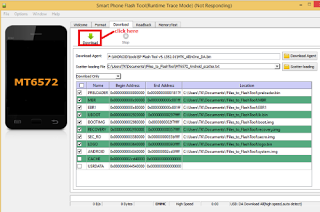
9. Once the Flashing is complete you will see a green circle, for confirmation, With a "Download Ok", see image below:

10. Now, close the SP Flash Tool and then disconnect your phone from the computer.
That’s all, and Congratulations your device is now flashed with a new Stock or Custom ROM.
If your phone bootloops, remove battery and boot into recovery mode. Then select Factory reset.
Fero A5000 Flash file
Download FERO A5000 STOCK ROM 7.0 NOUGHAT
 Reviewed by stefan
on
May 06, 2018
Rating:
Reviewed by stefan
on
May 06, 2018
Rating:
 Reviewed by stefan
on
May 06, 2018
Rating:
Reviewed by stefan
on
May 06, 2018
Rating:









Kindly help me with the password.
ReplyDeleteSir please the password
ReplyDeleteKingeyo62@gmail.com
ReplyDeletePls check your mail for password
Deleteelasunuas80@gmail.com
ReplyDeleteCheck email for password
Deletengashedwin@gmaill.com
ReplyDeleteJammerydin@gmial.com
ReplyDeletepassword please sir
ReplyDeletedrop your mail sir
DeleteI can't download from this site please help.... And my mail for password.. Habeebadeyemo135@gmail.com thanks
ReplyDeletecheck email for password
Deletedemiladedickson@gmail.com.....please password please fero a5000
ReplyDeletepassword plz kingsamuel50@gmail.com
ReplyDeletepassword please
ReplyDeletePassword is= Learn
Deletemohamedyahya558@gmail.com
ReplyDeleteSamuelajare1@gmail.com
ReplyDeletePassword is= Learn
Deletendangulguli@gmail.com pass word pls sir
ReplyDeletePASWORD FOR FERO A5000 EJISEMMANUEL@GMAIL.COM
ReplyDeletendangulguli@gmail.com .help pls with the password
ReplyDeleteAlexcassie95@gmail.com
ReplyDeleteI can't download zero A5000 firmware.pls i new it what can i do?
ReplyDeleteNice post.but I need fero a5000 password pls and tanks.
ReplyDeletePrinceameh120@gmail.com
ReplyDeletePlease help me with the password..
ReplyDeleteBabtunde23@gmail.com
mkmmuhammadu6390@gmail.com
ReplyDeletepassword to extract fero a5000
ReplyDelete